Blog Grid
- Home
- Blog Grid

Using Generative AI in UX Design: Enhancing User Experience with Artificial Intelligence
Introduction
Artificial intelligence (AI) has revolutionized various industries, and UX design is no exception. With the emergence of generative AI, designers now have a powerful tool at their disposal to enhance user experience in ways never thought possible before. Generative AI allows designers to create dynamic and personalized experiences for users, ensuring that every interaction is tailored to their needs and preferences.
What is Generative AI?
Generative AI is a subset of artificial intelligence that focuses on creating new and unique content based on patterns and data inputs. It uses machine learning algorithms to analyze existing data and generate new outputs that mimic human creativity. In the context of UX design, generative AI can be used to automate various design tasks, such as generating layouts, creating color palettes, and even designing interactive elements.
How to Use Generative AI in UX Design
1. Automated Layout Generation
One of the most time-consuming tasks in UX design is creating layouts for websites and applications. With generative AI, designers can automate this process by training algorithms on existing layouts and enabling them to generate new layouts based on user requirements. This not only saves time but also ensures consistency and coherence in design across different platforms.
2. Personalized Experiences
Generative AI enables designers to create personalized experiences by analyzing user data and generating content that is tailored to individual preferences. By understanding user behavior, AI algorithms can recommend personalized content, adapt interfaces, and even predict user actions, resulting in a highly customized user experience.
3. Interactive Design Elements
With generative AI, designers can go beyond static design elements and create interactive and dynamic interfaces. AI algorithms can generate animations, transitions, and micro-interactions that respond to user interactions, providing a more engaging and immersive user experience. This level of interactivity enhances the overall usability and delightfulness of the design.
Best Tools for Generative AI in UX Design
While there are several tools available for generative AI in UX design, here are a few of the best ones:
- Figma’s Design Lint: Figma’s Design Lint uses generative AI to analyze design files and provide real-time feedback on design best practices, accessibility, and usability. It helps designers create more inclusive and user-friendly designs.
- Runway ML: Runway ML is a powerful tool that allows designers to experiment with generative AI models and integrate them into their design workflows. It provides a user-friendly interface and a wide range of pre-trained models for designers to explore.
- Sketch2React: Sketch2React uses generative AI to convert design files into production-ready code, reducing the time and effort required for developers to implement designs. It streamlines the design-to-development process and ensures design consistency.
Conclusion
Generative AI has opened up new possibilities in UX design, empowering designers to create highly personalized and engaging experiences for users. By leveraging the power of AI algorithms, designers can automate repetitive tasks, personalize content, and create interactive design elements. With the right tools and a deep understanding of user needs, generative AI can elevate user experience to new heights.

The Importance of Accessibility in Web Design
Accessibility in web design is the practice of ensuring that websites and web applications are accessible to all users, regardless of their disabilities or limitations. It is crucial for businesses and organizations to prioritize accessibility because it not only helps them reach a wider audience but also promotes inclusivity and equal access to information.
One of the main implications of not following accessibility guidelines is that it can exclude individuals with disabilities from accessing and using websites effectively. For example, individuals with visual impairments may rely on screen readers to navigate websites. If a website is not properly designed with accessible features, the screen reader may not be able to interpret the content correctly, making it impossible for these users to access the information.
Another implication of ignoring accessibility is the potential legal consequences. Many countries have enacted accessibility laws and regulations that require businesses to make their websites accessible. Failure to comply with these laws can result in lawsuits, financial penalties, and damaged reputation.
Furthermore, inaccessible websites can lead to a negative user experience for all users. Non-accessible websites may have usability issues, such as poor navigation or unclear instructions, which can frustrate users and discourage them from engaging with the website or making a purchase.
By prioritizing accessibility, businesses can create a positive user experience for all users, regardless of their abilities. Implementing accessibility features such as alternative text for images, proper heading structure, and keyboard navigation not only helps individuals with disabilities but also benefits other users, such as those using mobile devices or slow internet connections.
In conclusion, accessibility in web design is essential for creating an inclusive digital environment. Ignoring accessibility guidelines can have serious implications, including exclusion of individuals with disabilities, legal consequences, and a negative user experience. By prioritizing accessibility, businesses can reach a wider audience, comply with legal requirements, and provide a better user experience for all users.

The Evolution of E-Commerce: From Brand-led to UX-led in the 1990s and 2020s
In the world of e-commerce, the 1990s marked the beginning of a new era. Brand-led e-commerce was the norm back then. Companies focused on establishing their brand identity and creating a strong online presence. This involved building visually appealing websites, showcasing their products, and providing basic functionalities for customers to make purchases.
Fast forward to the 2020s, and the landscape of e-commerce has drastically changed. With the rise of user experience (UX) design and technology advancements, UX-led e-commerce has taken center stage. The focus has shifted from just presenting a brand to creating an immersive and personalized shopping experience for customers.
So, what exactly is the difference between brand-led e-commerce in the 1990s and UX-led e-commerce in the 2020s? Let’s delve into the details.
Brand-led E-Commerce in the 1990s
In the 1990s, e-commerce was still in its infancy. Companies primarily used their websites as digital catalogs, where customers could browse through products and place orders. The emphasis was on creating a visually appealing website that reflected the brand’s identity.
However, the functionality of these websites was often limited. Customers had to navigate through multiple pages to find what they were looking for, and the checkout process was often cumbersome and time-consuming.
Additionally, personalization was minimal, if not non-existent. Websites offered a one-size-fits-all experience, with little regard for individual customer preferences or browsing habits.
UX-led E-Commerce in the 2020s
Fast forward to the 2020s, and UX-led e-commerce has revolutionized the online shopping experience. UX designers now play a crucial role in creating seamless, intuitive, and personalized user journeys.
Today’s e-commerce websites are optimized for mobile devices, ensuring a seamless shopping experience across different screens and platforms. Navigation has become more intuitive, with streamlined menus and search functionalities that enable customers to find products with ease.
Moreover, personalization has become a key focus. Advanced algorithms and machine learning technologies analyze customer data to offer tailored recommendations, personalized product suggestions, and customized shopping experiences.
What Does the Future Hold?
The future of e-commerce is undoubtedly exciting. As technology continues to advance, we can expect further enhancements in the user experience. Virtual reality (VR) and augmented reality (AR) technologies are already making their way into the e-commerce industry, enabling customers to virtually try on products and visualize them in their own living spaces.
Furthermore, voice commerce and artificial intelligence (AI) are set to play significant roles in the future of e-commerce. Voice assistants like Amazon’s Alexa and Google Assistant are already gaining popularity, allowing customers to make purchases using voice commands.
As for AI, it will continue to power personalized shopping experiences, providing real-time product recommendations, chatbot assistance, and enhanced customer support.
In conclusion, the shift from brand-led e-commerce in the 1990s to UX-led e-commerce in the 2020s signifies a significant evolution in the online shopping experience. With advancements in technology and a focus on user-centric design, the future of e-commerce holds endless possibilities for creating immersive, personalized, and seamless shopping experiences for customers.
Understanding Color Theory in UX/UI Design

Understanding Color Theory in UX/UI Design
Color plays a vital role in user experience (UX) and user interface (UI) design. It has the power to convey emotions, establish brand identity, and guide user interactions. To create visually appealing and user-friendly designs, it is essential to understand the basic principles of color theory. In this blog post, we will explore four key concepts of color theory in UX/UI design, along with relevant examples.
1. Color Wheel
The color wheel is a fundamental tool in understanding color relationships. It consists of primary colors (red, blue, and yellow), secondary colors (orange, green, and violet), and tertiary colors (a mix of primary and secondary colors). By leveraging the color wheel, designers can create harmonious color palettes that complement each other.
2. Color Harmony
Color harmony refers to the pleasing combination of colors in a design. There are different types of color harmonies, such as complementary, analogous, and triadic. Complementary colors are opposite to each other on the color wheel, creating high contrast and visual impact. Analogous colors are adjacent to each other, resulting in a harmonious and serene feel. Triadic colors are evenly spaced on the color wheel, offering a vibrant and balanced palette.
3. Color Contrast
Color contrast is crucial for ensuring readability and accessibility in UX/UI design. It involves the juxtaposition of light and dark colors to enhance visibility and legibility. Designers need to consider contrast ratios between background and text colors to meet accessibility standards. A high contrast ratio ensures that users with visual impairments can easily read the content.
4. Color Psychology
Colors have psychological associations and can influence user perceptions and behaviors. For example, blue is often associated with trust and dependability, making it suitable for financial institutions. Red is associated with energy and excitement, which can be used to draw attention or create a sense of urgency. Understanding color psychology helps designers evoke specific emotions and responses from users.
By leveraging these four color theory concepts, UX/UI designers can create visually appealing and user-friendly interfaces. Understanding the relationships between colors, creating harmonious palettes, considering contrast, and utilizing color psychology will elevate the overall user experience and enhance the impact of the design.

10 Main Reasons to Have Senior Designers in the Team
Having senior designers on your team can greatly benefit your organization in numerous ways. These experienced professionals bring a wealth of knowledge and skills that can enhance the overall design process and contribute to the success of your projects. Here are 10 main reasons why having senior designers in your team is essential:
- Expertise and Experience: Senior designers have years of experience in the field, which allows them to provide valuable insights and guidance to the team. Their expertise helps in making informed design decisions and avoiding common pitfalls.
- Leadership: Senior designers have the ability to lead and mentor junior designers. They can guide the team by setting design standards, providing feedback, and ensuring that projects are executed efficiently.
- Problem Solving: Senior designers excel in problem-solving. They can identify design challenges and come up with innovative solutions that meet both user needs and business goals.
- User-Centric Approach: Senior designers understand the importance of putting users at the center of the design process. They have the skills to conduct user research, gather insights, and create designs that address user needs effectively.
- Quality Assurance: Senior designers have an eye for detail and can ensure that the final product meets high-quality standards. They can conduct thorough design reviews, identify areas for improvement, and ensure consistency across different design elements.
- Efficiency: With their experience, senior designers can work more efficiently and effectively. They can streamline the design process, optimize workflows, and deliver high-quality designs within tight timelines.
- Collaboration: Senior designers are excellent collaborators. They can effectively communicate their ideas, provide constructive feedback, and work seamlessly with other team members, such as developers and product managers.
- Industry Knowledge: Senior designers stay up to date with the latest design trends, tools, and techniques. Their knowledge can help your organization stay competitive and ensure that your designs are modern and relevant.
- Client Relationships: Senior designers have the skills to build strong relationships with clients. They can effectively communicate design concepts, manage client expectations, and ensure client satisfaction throughout the design process.
- Mentorship: Senior designers can play a crucial role in the growth and development of junior designers. They can provide guidance, share their expertise, and help junior designers enhance their skills and knowledge.
Having senior designers in your team is essential for the success of your projects. Their expertise, leadership, problem-solving skills, and user-centric approach can greatly contribute to the quality and effectiveness of your designs. Furthermore, their efficiency, collaboration, industry knowledge, client relationships, and mentorship capabilities make them invaluable assets to any design team.
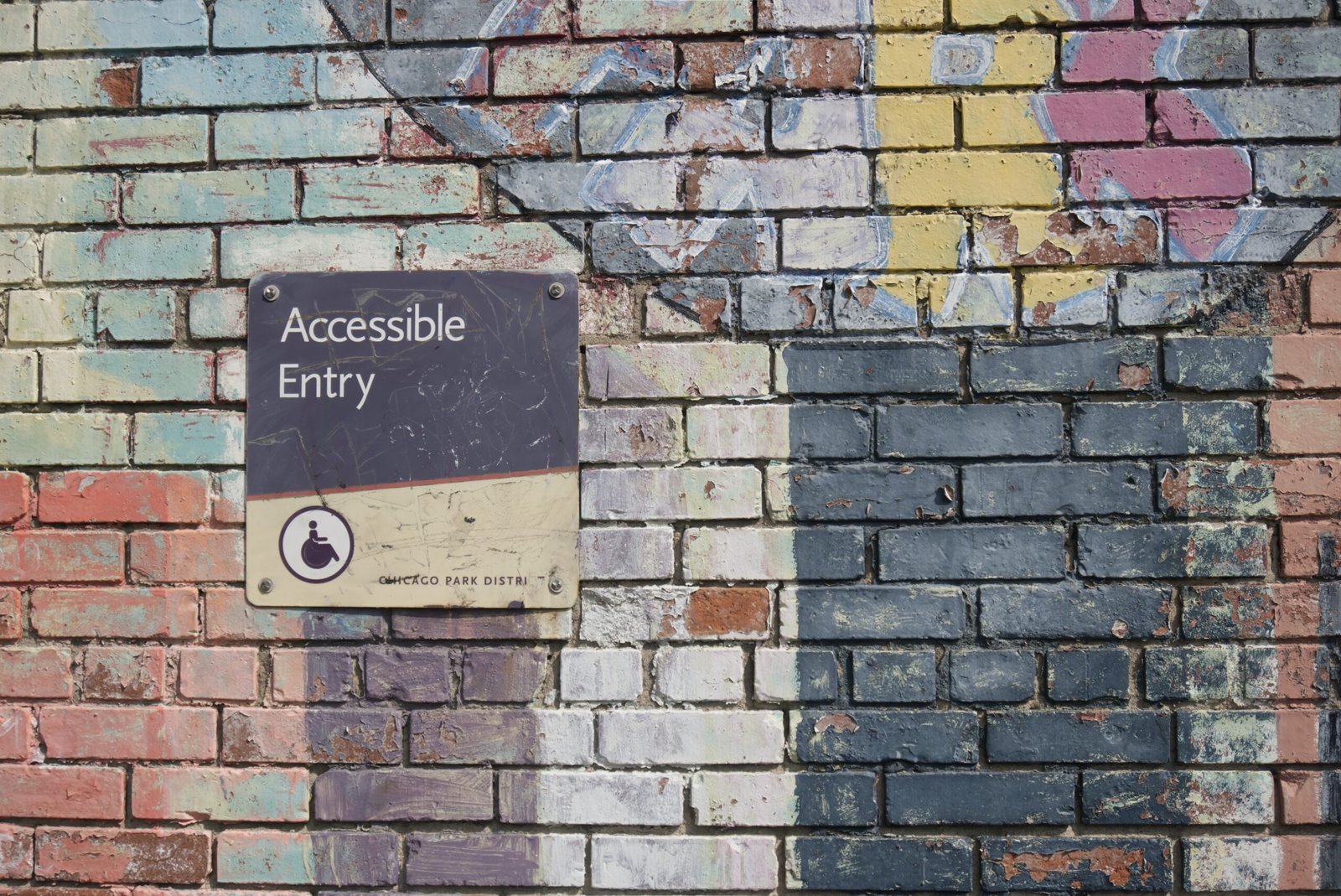
The Importance of Accessibility in Websites and Products
Accessibility is a crucial aspect of any website or product, as it ensures that everyone, regardless of their abilities or disabilities, can access and use it effortlessly. Here are five main reasons why accessibility is so important:
1. Inclusive Design: Accessibility allows for inclusive design, which means creating websites and products that can be used by a diverse range of individuals. By considering the needs of people with disabilities, you can make your website or product more user-friendly for everyone.
2. Legal Compliance: Many countries have laws and regulations that require websites and products to be accessible to people with disabilities. By ensuring accessibility, you can avoid legal issues and potential penalties.
3. Increased Reach: By making your website or product accessible, you can reach a larger audience. There are millions of people with disabilities worldwide, and by catering to their needs, you can tap into a significant market segment.
4. Better User Experience: Accessible websites and products provide a better user experience for all users. Features like text alternatives for images, clear navigation, and adjustable font sizes benefit everyone, not just people with disabilities.
5. Brand Reputation: Demonstrating a commitment to accessibility can enhance your brand’s reputation. Customers appreciate businesses that prioritize inclusivity and are more likely to support and recommend them.

Boost Your Productivity with the Top 5 Figma Plugins Powered by AI
Introduction
Welcome to the future of design! In this blog post, we will uncover the top 5 Figma plugins that utilize the power of Artificial Intelligence (AI) to supercharge your workflow. Gone are the days of spending countless hours on repetitive tasks and mundane design elements. With these innovative plugins, you’ll be able to fasten your work and skyrocket your productivity to new heights.
1. Magic Layouts
First up on our list is Magic Layouts, the ultimate time-saving plugin for Figma users. This plugin leverages AI to automatically generate responsive designs, making it a breeze to create designs for different screen sizes. Say goodbye to manually adjusting layouts for mobile, tablet, and desktop – Magic Layouts does it all for you!
By simply selecting your desired screen size, Magic Layouts intelligently adjusts your design elements to fit perfectly. This plugin even offers smart suggestions for grid systems and breakpoints, giving you a head start on creating stunning and user-friendly designs.
2. Auto-Layouter
If you’re tired of resizing and rearranging elements manually, Auto-Layouter is here to revolutionize your design process. Powered by AI, this plugin automatically organizes your design elements based on predefined rules, saving you valuable time and effort.
With Auto-Layouter, you can easily create dynamic interfaces that adapt to different content lengths or changing user requirements. This plugin takes care of the heavy lifting, allowing you to focus on the creative aspects of your design.
3. Smart Selection
Say goodbye to tedious manual selection with Smart Selection – the plugin that brings AI-powered magic to your Figma workspace. This intelligent tool analyzes your design and suggests similar components or elements based on your selection.
Whether you’re looking to quickly identify and update all instances of a specific component or find visually similar elements across your project, Smart Selection has got you covered. It’s like having a personal assistant that helps you navigate through your design effortlessly.
4. Color Palette Generator
Choosing the perfect color palette can be a time-consuming task. Thankfully, Color Palette Generator is here to simplify the process. Powered by AI, this plugin analyzes your design and generates harmonious color palettes in an instant.
Simply select a base color, and Color Palette Generator will suggest complementary colors, shades, and tints for a professionally balanced design. With this plugin, you can explore endless color possibilities effortlessly, saving you both time and the headache of color theory.
5. Content Replacer
The Content Replacer plugin is a game-changer for designers working with dynamic content. Instead of manually replacing text and images across your designs, this AI-driven plugin automates the process.
Simply define your content placeholders, specify the new content, and let Content Replacer work its magic. This plugin ensures consistency across your designs, making it a must-have for projects with frequently changing content.
Conclusion
The future of design is here, and it’s powered by AI. With the top 5 Figma plugins we’ve explored, you can now streamline your workflow, eliminate tedious tasks, and focus on what truly matters – creating exceptional designs. So go ahead, embrace the power of AI and experience a new level of productivity in your design journey!
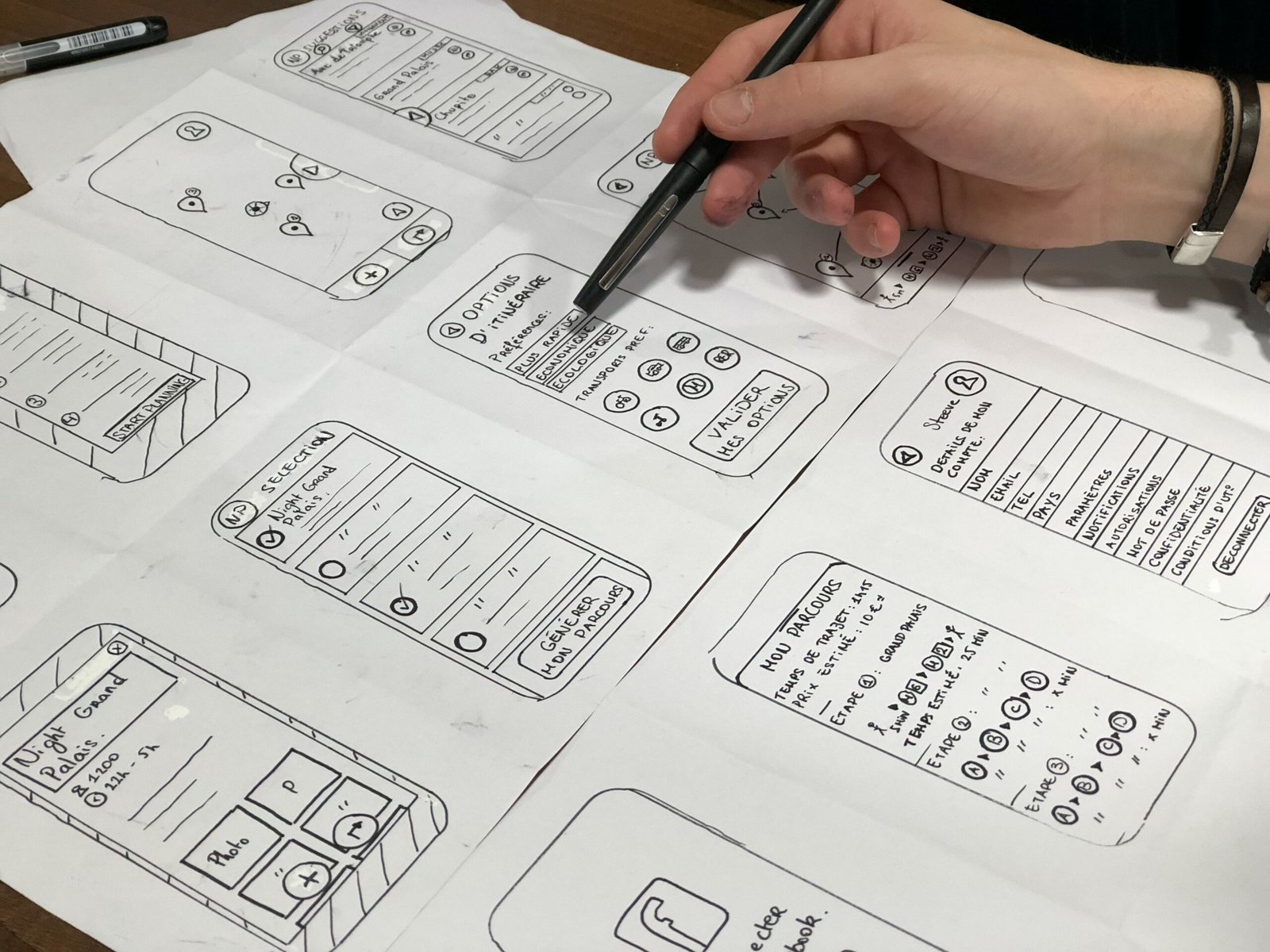
5 Must-Have Figma Plugins to Supercharge Your UX Design Workflow
Streamline Your UX Design Workflow with these Handy Figma Plugins
As a UX designer, you’re constantly seeking ways to boost your productivity and efficiency. Figma, the popular design tool, offers a wide range of plugins that can help you streamline your design process and create stunning user experiences. In this blog post, we’ll explore five must-have Figma plugins that can automate and enhance your UX design workflow.
1. Stark
Ensuring your design is accessible to all users is crucial in UX design. Stark, a Figma plugin, helps you check the contrast ratio of your design elements, ensuring they meet accessibility standards. It also provides colorblind simulation to help you understand how your design appears to users with color vision deficiency. With Stark, you can create inclusive designs that cater to a diverse user base.
2. Content Reel
Content creation is an essential part of UX design, and the Content Reel plugin helps you streamline this process. It allows you to import and manage real content directly within Figma, eliminating the need to switch between different tools. With Content Reel, you can quickly populate your designs with realistic text and images, saving you valuable time and effort.
3. Auto Layout
Designing responsive interfaces can be a time-consuming task. Auto Layout, a powerful Figma plugin, simplifies this process by automatically adjusting the position and size of elements based on their constraints. It enables you to create dynamic and flexible designs that adapt to different screen sizes effortlessly. With Auto Layout, you can speed up your design iterations and ensure consistency across multiple devices.
4. Neumorphism
If you’re a fan of the popular neumorphic design trend, the Neumorphism plugin is a must-have. It allows you to easily create neumorphic elements within Figma, saving you the hassle of manually creating shadows and gradients. With Neumorphism, you can quickly add depth and realism to your designs, giving them a modern and visually appealing look.
5. Iconify
Icons play a crucial role in UX design, and the Iconify plugin simplifies the process of finding and using icons within Figma. It provides access to a vast library of high-quality icons from popular icon sets like FontAwesome and Material Design Icons. With Iconify, you can quickly search for and insert icons into your designs, saving you time and ensuring consistency in your visual language.
Enhance Your UX Design Workflow with Figma Plugins
These five Figma plugins are invaluable tools for any UX designer looking to automate and enhance their design process. From ensuring accessibility and streamlining content creation to simplifying responsive design and adding depth to your visuals, these plugins offer a range of features that can supercharge your workflow. Give them a try and experience the power of Figma plugins firsthand!

The Power of Design Systems: Elevating Your Next Design
Why Design Systems Are Essential for Your Next Design
When it comes to creating exceptional designs, consistency is key. And that’s where design systems come in. A design system is a collection of reusable components, guidelines, and assets that ensure uniformity and efficiency in your design process.
By implementing a design system, you can streamline your workflow, improve collaboration, and enhance the overall quality of your designs. Let’s explore the advantages of using a design system for your next project:
1. Consistency and Brand Identity
A design system acts as a central hub for all your design assets, ensuring that your brand identity remains consistent across various platforms and mediums. With predefined components and guidelines, you can effortlessly maintain a cohesive look and feel throughout your designs.
Whether it’s colors, typography, or button styles, a design system allows you to establish a strong brand identity and build trust among your audience. Consistency breeds familiarity, and by consistently delivering a visually appealing and cohesive user experience, you can strengthen your brand and leave a lasting impression.
2. Efficiency and Time Savings
A design system accelerates your design process by providing pre-built components that you can reuse across different projects. Instead of starting from scratch every time, you can simply grab these components and customize them according to your specific needs.
Not only does this save time, but it also promotes consistency and eliminates the risk of errors. With a design system, you no longer have to waste hours recreating the same elements. Instead, you can focus on the creative aspects of your design and deliver high-quality work in a shorter span of time.
3. Collaboration and Scalability
Design systems foster collaboration among designers, developers, and stakeholders. By having a centralized system, everyone involved in the design process can access the same components, guidelines, and documentation. This promotes a shared understanding and facilitates better communication.
Moreover, a design system allows for easy scalability. As your business grows and evolves, you can continue to expand and refine your design system to meet new requirements. This ensures that your designs remain adaptable and maintain their high standards, even as you take on more complex projects.
Unlock the Potential of Design Systems Today
Design systems are no longer just a trend but a necessity in the design industry. They bring cohesiveness, efficiency, and scalability to your design process, ensuring that your next project is a success. So, why wait? Start harnessing the power of design systems and take your designs to new heights!
